SportiCal Silver and Gold accounts offer email marketing integration with Mailchimp. Mailchimp is a leading email marketing service that offers free accounts for organizations with up to 2,000 subscribers. Your Mailchimp API key, once added to your SportiCal account, will automatically subscribe your event registrants to your email marketing list if they opt-in. You can then use Mailchimp to design and send email newsletters and marketing campaigns that are compliant with privacy laws.
Part 1 - Obtain your Mailchimp API key
Login to Mailchimp (or sign up for a free account)
Click the dropdown menu in the upper right (where your account name is) and go to "Account"
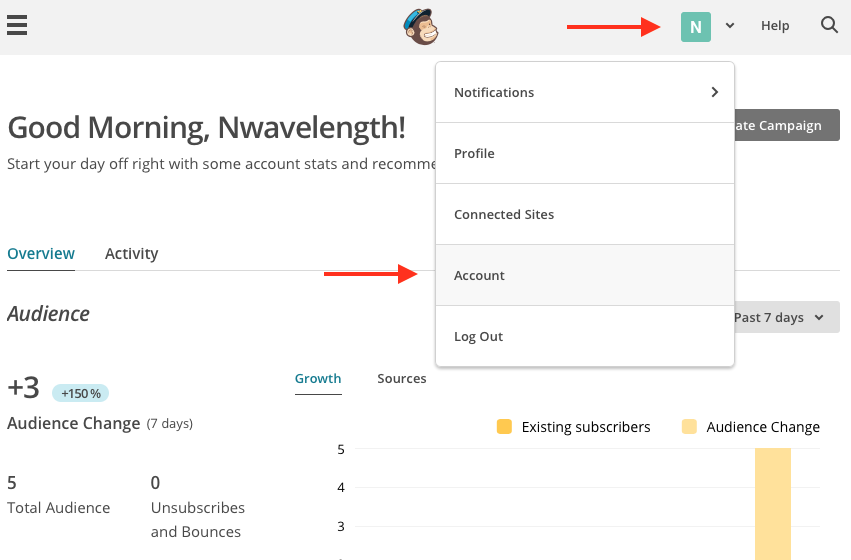
In the account screen, click on Extras and go to "API keys"
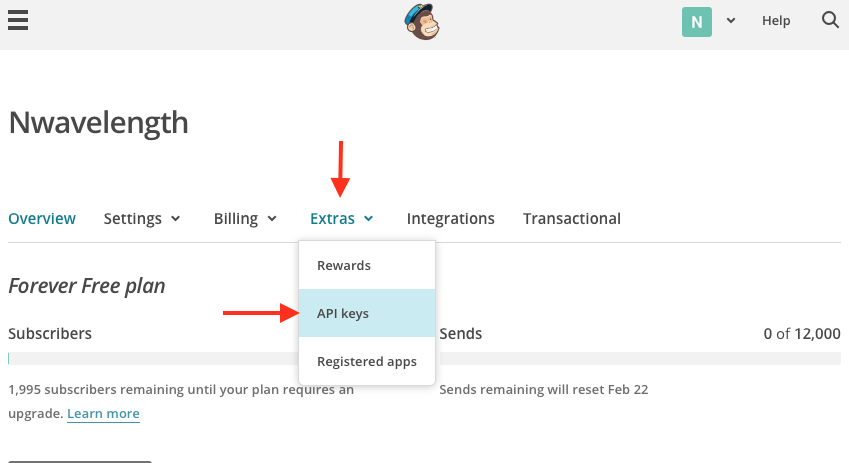
Scroll down to Your API Keys and click the "Create a Key" button
Copy the key to the clipboard (it should be 37 characters long)
Part 2 - Add your API key to SportiCal
Login to SportiCal and go to "My Account" (bottom right)
Click "Edit this account" (under account settings)
Paste the Mailchimp API key in the box next to Mailchimp Account
Note: The list ID is optional. If you only have one list, it will automatically be used. If you have multiple lists proceed to step 3
Part 3 - Specifying a list (optional)
Go back to Mailchimp and click "Lists" from the main menu
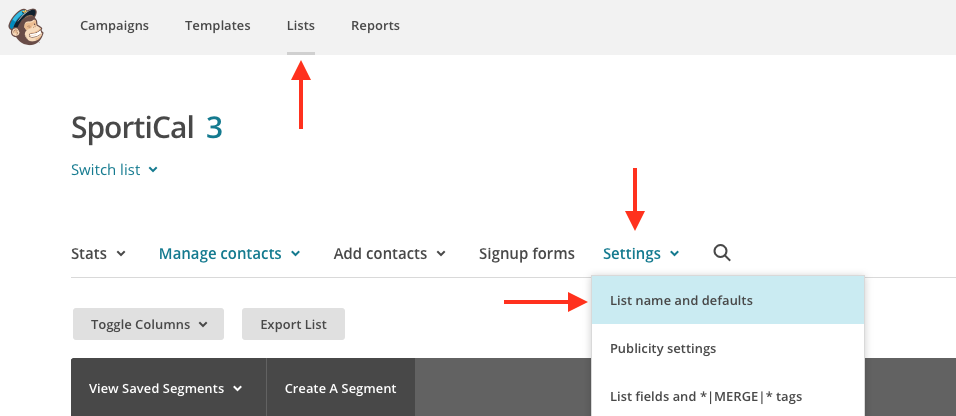
On the lists screen, click on "Settings" and go to "List name and defaults"
Copy the List ID to the clipboard (it should be 10 characters long)
Return to SportiCal account settings, and add the List Id
Part 4 - Validate your API key
IMPORTANT - press "Save Changes" button at the bottom of the SportiCal account settings form
The account settings screen will show "Connected (List Name)" after Mailchimp Account
If you see "Not Connected" then there is a problem with your API key.
How it works
Once the Maichimp API is connected, your users will have the option to subscribe to your email list in the following places
- Creation or update of a user account (except admin users)
- Guest registration in any event

The subscribe checkbox will be UNCHECKED by default as required by most privacy laws.
Note: Any email address blocked/unsubscribed from your list in the past will not be resubscribed, even if the box is checked. Mailchimp automatically checks for this.

Comments
0 comments
Please sign in to leave a comment.