In order to create an event, you first must login to your account
Go to the main event listing page. If you are not there click the green return arrow in the upper right.

Then on the upper right of main event listing page click the purple plus icon

Fill out the New Even form with the details of the event
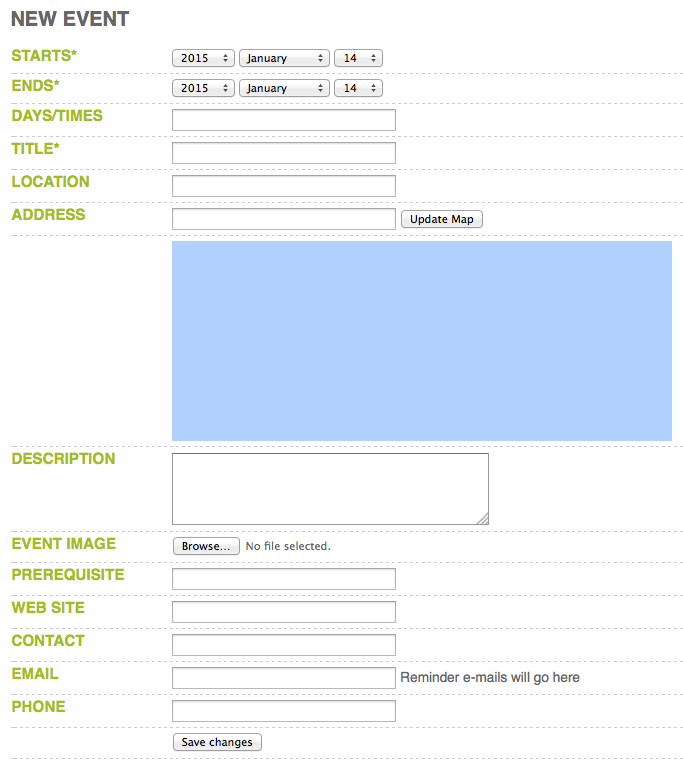
Mandatory fields are marked with a *
If you wish to have a map to your event, enter the address and press the Update Map button. Confirm the map is correct, otherwise correct the address and try again. To omit the map simply leave the address field blank.
Press the Save changes button.
SportiCal will automatically check your form for errors. If there are any the form will appear again, with problem areas shown in red. Correct them and press Save changes again.

Comments
0 comments
Please sign in to leave a comment.