The default registration form for SportiCal looks like this:
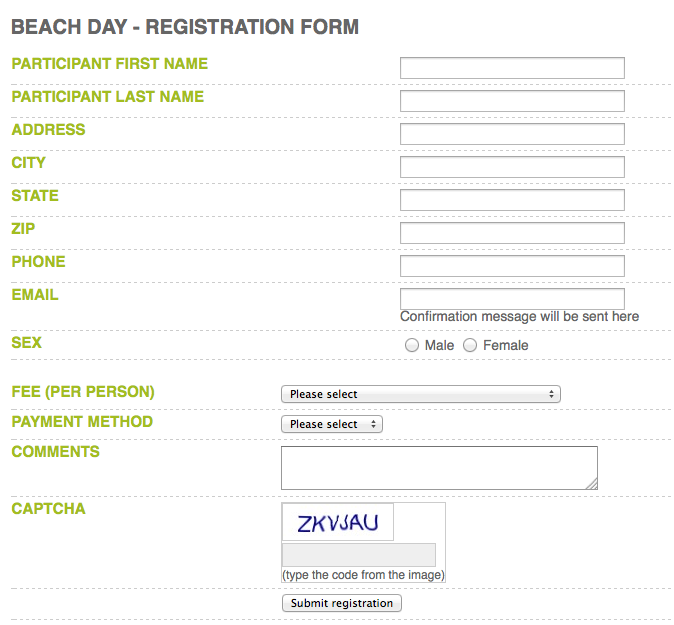
Paid accounts offer a feature that allows you to collect additional information
Login to your account
Click the My Account link in the bottom right

Then click Custom Forms in the top menu bar.
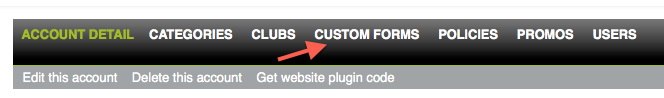
Click the Create new form link in the submenu

Give the form a descriptive name and press the Save changes button.
The form you just created will now be listed on the custom forms section as shown below.

Notice that this form has zero fields. Click the Manage Fields link to start adding some.
Click the Create new field link in the submenu.
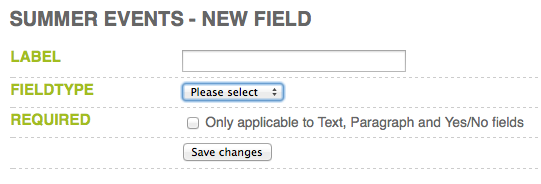
Give the field a descriptive label and specify its type (text, paragraph, yes/no, date, group or select). Checking required prevents a form from being submitted without content in this field.
You need only add the extra fields you need in addition to the ones on the generic form. Therefore, DO NOT add name, address, phone, email, sex, etc.
Here is an example of a custom form:
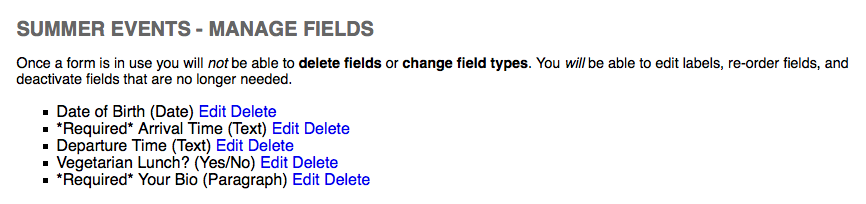
The "Summer Events" form above adds five fields to the generic registration form. Two fields are required.
Hint: if you wanted the Your Bio field to be at the beginning simply click and drag it to the top.
Lets apply this form to the registration setup. Click the green return arrow in the upper right to go back to the events list.

Then click on the event and click the REG-SETUP tab
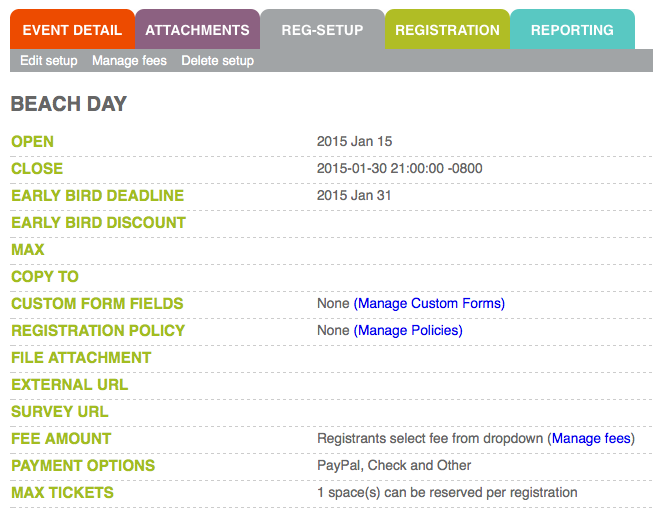
Click the Edit setup link in the submenu bar. In custom form fields, choose the desired form from the dropdown menu.
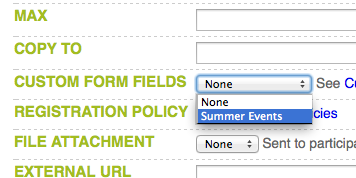
Press the Save changes button.
Then click on the REGISTRATION tab and click the Create new registration link. Here's what the registration form looks like now (note: you'll see admin fields, because you're still logged in).
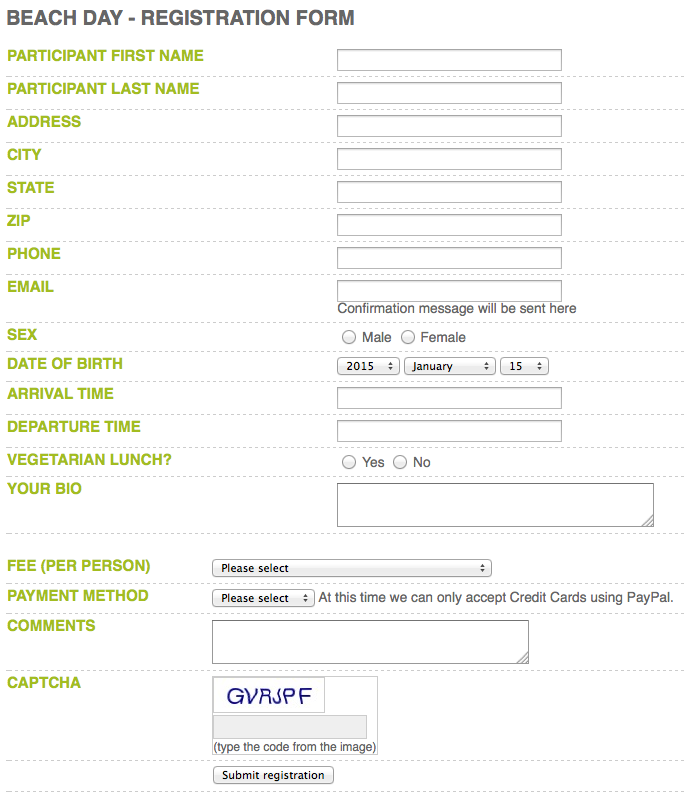
For complex forms, it helps to break them up into parts. That's what the "group" field type is for. Lets add some groups to this from.
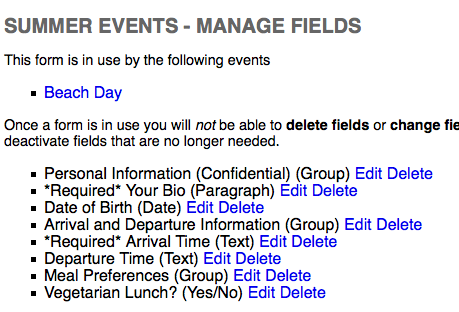
Notice that three groups have been added, and were dragged into position above the fields that relate to them. Lets see the registration form now.
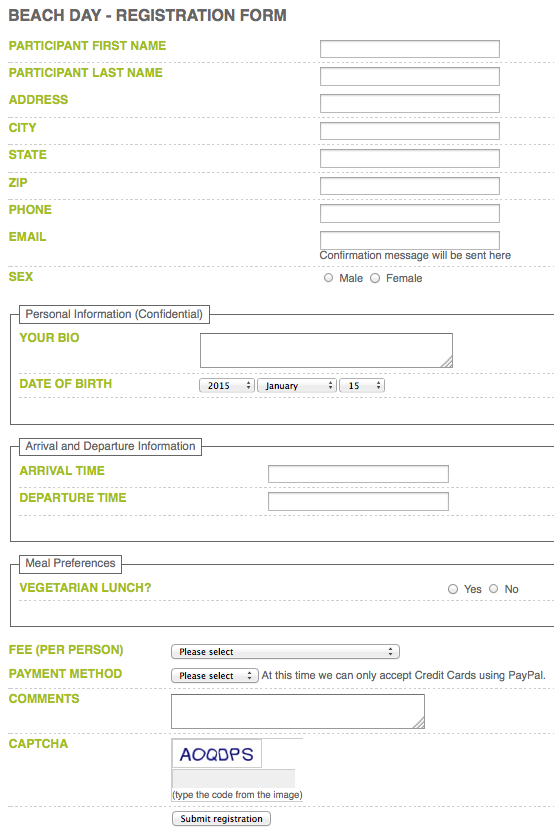
A final note, there are limits to the number of custom form fields you can add to each form.
- Up to 20 text fields
- Up to 10 paragraph fields
- Up to 10 yes/no fields
- Up to 5 date fields
- Up to 5 select fields (dropdown boxes)

Comments
0 comments
Please sign in to leave a comment.