Displaying your SportiCal events with Google Calendar and adding it to your website is easy!
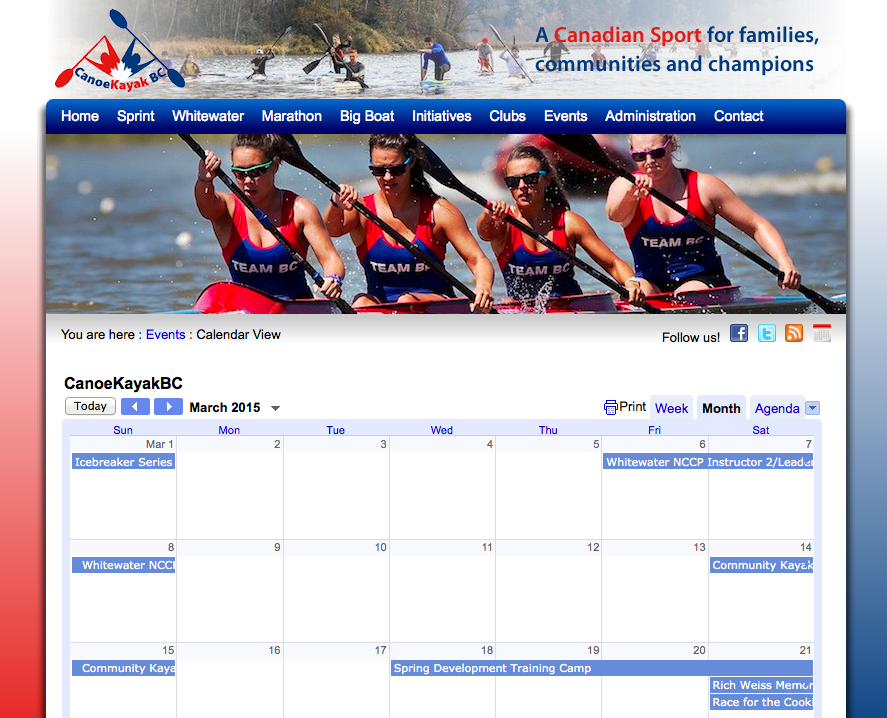
Here's how to do it:
1) Log into your Google Calendar
2) Under "Other calendars", click the down arrow and "Add by URL"
3) Enter the URL of your SportiCal account ending with events.ics, for example: http://youraccount.sportical.com/events.ics
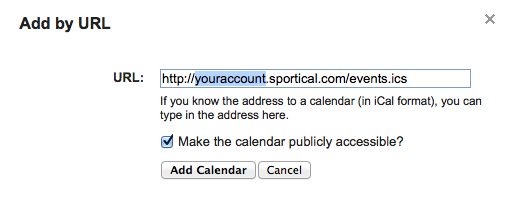
Be sure to check "Make the calendar publicly accessible" so that other can see it.
4) That's it! The calendar will automatically synchronize whenever changes are made in SporitCal.
5) To rename the calendar, click the down arrow and "Calendar settings"
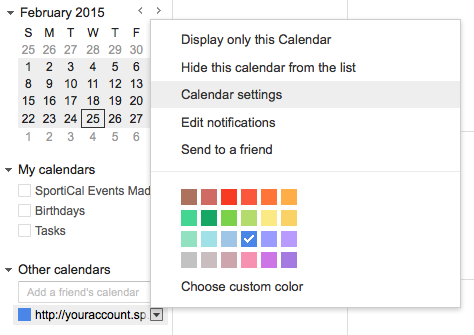
6) Replace the URL with a name of your choice. Remember to press "Save". To embed the calendar in your website, copy the code shown below.
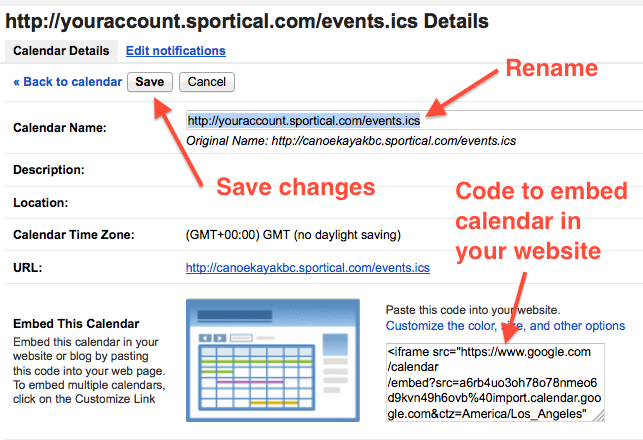
7) Paste the <iframe...> code into your web site, or send it to your webmaster.

Comments
0 comments
Please sign in to leave a comment.